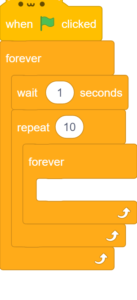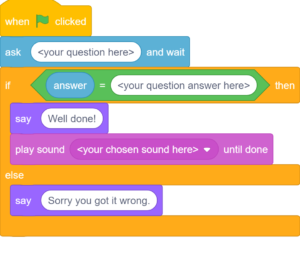Intermediate Coding
First things first I would like to say that if you have been reading my previous posts, you will mostly have been seeing coding for beginners, now I’m upping the level, the Intermediate Coding post is here! This means more recommendations of apps and it will be harder to understand (but hopefully you’ll be able to understand it). So, my first recommendation is to either go to here and use the online version or Turbowarp or download it on the Microsoft store (free) by searching at the top in the store “sb3” click download! Turbowarp is a free remake of Scratch which is more convenient and faster, this means you can code faster and have a cooler and easier to use way to code using Scratch. You can use addons which add more blocks, extra things, customisable colours, and more! Now that you’ve done that you can start coding!
I am using the screenshot block addon in this to add pictures in to the post.
We are going to be making a quiz, now this isn’t very hard for me but for you this may be complicated, first we need someone to tell the questions, delete the starter sprite, click on the cat face and click on people, choose your character, now let’s add some blocks.
Enter this strip of blocks in to the sprites code section.
Now you could just keep doing this over and over again with different questions, buuuut, that’s boring! Why not add a point system or some sound effects?
for sound effects choose a sound from the menu of built in sounds then put this block underneath your Well done! block if you get it right it will play this sound
Or for a point system, go to variables, create a points variable and put a change points by 1 block underneath your sound block. Repeat from the ask block to the end of the if then else block and change the text for different sections.
Next time, I will teach you how to make a game called…