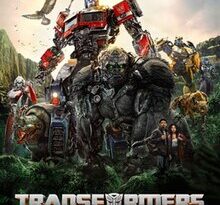Coding With Trinket – Coding for beginners issue 3
Welcome to the 3rd issue of Coding for Beginners! In this issue we will be using Trinket, a coding platform based off of Python, HTML, Pygame, Java and Glowscript. These are all different types of code.
Sadly you will need an account to use this software unlike Scratch so, if you haven’t already, create and account!
Click the arrow next to “new trinket” and go down and click “blocks” it will come up with a screen that (if you have been following the last two issues) you will recognise as this looks just like Scratch!
Now click on “Turtle” and drag out the “shape [turtle]” block. Now click run, a turtle will appear on the screen, try changing the shape by clicking on the dropdown box saying “[turtle]”
Set it back to the “[turtle]” option and drag out the “pen [up]” block change the option to “[down]” and connect it to your “shape [turtle]” block add the go to shape and create this chain of numbers in the column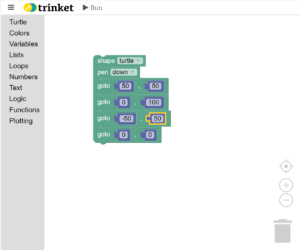
this is what your code should look like, now press run, it should create a diamond shape!
Try changing the numbers, what does it do?
Thank you for reading. The next edition will be much harder, are you up for the challenge?
-Nathan